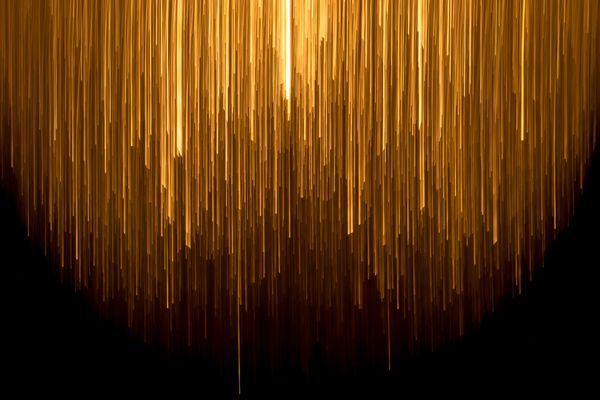This is a quick reference guide for getting started with gjs/gts aka <template>.
The RFC that concluded the research in to this new file format is RFC#779 First-Class Component Templates
For all projects
For syntax highlighting:
- in neovim and VSCode, see here
- on the web,
highlight.jsvia highlightjs-glimmershikihas gjs support built in
For type checking
gts, you'll useglintinstead oftsc. Ember Glint documentation is here on the Glint docs site.
Ensure that your tsconfig.json has{ "compilerOptions": { /* ... */ }, "glint": { "environment": [ "ember-loose", "ember-template-imports" ] } }
Note that in Glint projects, you'll want to disabletsserver, so you don't have double-reported errors.For linting, there are two paths:
- Quickest:
useconfigs.ember()from@nullvoxpopuli/eslint-configs - Modifying you're existing lint command:
eslint . --ext js,ts,gjs,gtsif you otherwise don't specify extensions, having a sufficiently new enough lint config from the app blueprint should "just work"
- make sure you have at least
[email protected] - use the ember eslint parser in your eslint config, (mentioned in the eslint-plugin-ember README)
module.exports = { // ... overrides: [ // ... { files: ['**/*.gts'], plugins: ['ember'], parser: 'ember-eslint-parser', }, { files: ['**/*.gjs'], plugins: ['ember'], parser: 'ember-eslint-parser', }, ], };To get linting working in VSCode, you'll need to modify your settings (and be sure to include the defaults as well for both of these settings):
"eslint.probe": [ // ... "glimmer-js", "glimmer-ts" ], "eslint.validate": [ // ... "glimmer-js", "glimmer-ts" ], // ... "prettier.documentSelectors": ["**/*.gjs", "**/*.gts"],For neovim,
local lsp = require('lspconfig') -- ✂️ local eslint = lsp['eslint'] eslint.setup({ filetypes = { "javascript", "typescript", "typescript.glimmer", "javascript.glimmer", "json", "markdown" }, on_attach = function(client, bufnr) vim.api.nvim_create_autocmd("BufWritePre", { buffer = bufnr, command = "EslintFixAll", }) end, })neovim has support for
typescript.glimmerandjavascript.glimmerbuilt in.vim-polyglotbreaks neovim's built-in syntax resolving, so uninstall that if you have it (neovim ships with treesitter which has very extensive language support).- Quickest:
For prettier/formatting, you'll need
prettier-plugin-ember-template-tagAnd for the best experience / workflow, run eslint and prettier separately (without the popular eslint-plugin-prettier)
In an App
Install
ember-template-imports.If you use TypeScript,
- update your babel config to have:
"plugins": [ [ "@babel/plugin-transform-typescript", { "allExtensions": true, "onlyRemoveTypeImports": true, "allowDeclareFields": true } ], // ...- update your tsconfig.json to have (in
compilerOptions)
"verbatimModuleSyntax": true,
In a v1 Addon
Install
ember-template-imports.npm add ember-template-importsit is important that this library be in
dependencies, notdevDependenciesIf you use TypeScript,
- update your babel config to have:
"plugins": [ [ "@babel/plugin-transform-typescript", { "allExtensions": true, "onlyRemoveTypeImports": true, "allowDeclareFields": true } ], // ...- update your tsconfig.json to have (in
compilerOptions)
"verbatimModuleSyntax": true, "allowImportingTsExtensions": true,
In a v2 Addon
@embroider/addon-devprovides aaddon.gjs()plugin.
Usage and Patterns
See the interactive glimmer tutorial: https://tutorial.glimdown.com
Notes
ember-template-imports easily provides a prototype of the features described by RFC#779, but embber-template-imports is not the final form of the <template> feature -- it as an easy way to set up the support today, but future techniques for enabling <template> will be easier. When reviewing the README for ember-template-imports, ignore everything about hbs, it will not be supported.
Example Projects using gjs/gts
Each of these projects is setup with linting, typechecking, etc
Hopefully they can be a reference for when issues are encountered upon setup